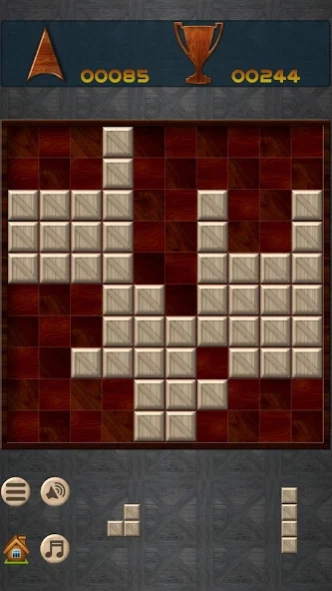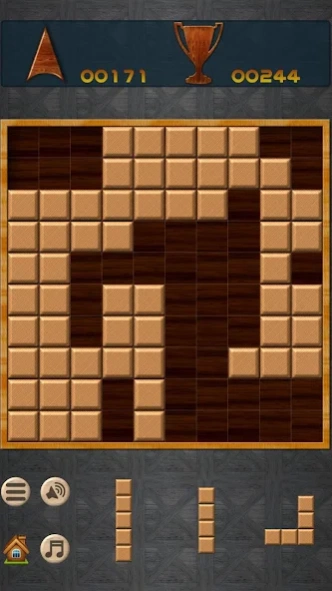Wooden Block Puzzle Game 5.10.55
Free Version
Publisher Description
Wooden Block Puzzle Game - Play solo or against others in this classic wood block puzzle game.
Welcome to the 21st Anniversary Edition of Wooden Blocks Puzzle Game.
Relieve boredom, have fun and exercise your mind all at the same time. Play solo or against others in tournaments with this highly entertaining puzzle game.
Get that woody puzzle feeling in this classic wood block puzzle game. Blocks of fun for all the family in classic wood puzzle game.
Play by yourself on your own device or participate in one of the online tournaments against players from around the world. Why not see how you stack up against others playing the same sequence of pieces in head to head or multiplayer tournaments?
Easy to play yet hard to put down, simply place the wood block pieces in some free space on the 10x10 board. Fill a line vertically or horizontally to remove the line of pieces and create more space. Cant fit the piece on the board, oh well that’s game over.
Contains three styles of block puzzle play. Rock along to the easy level, Roll up to play the more challenging level or try the Punk level, master it or be rotten for the day.
* Free, simple and fun puzzle.
* Easy to learn and fun to master.
* Keeps your brain sharp and boost memory.
About Wooden Block Puzzle Game
Wooden Block Puzzle Game is a free app for Android published in the Puzzle & Word Games list of apps, part of Games & Entertainment.
The company that develops Wooden Block Puzzle Game is ZingMagic Limited. The latest version released by its developer is 5.10.55.
To install Wooden Block Puzzle Game on your Android device, just click the green Continue To App button above to start the installation process. The app is listed on our website since 2024-01-02 and was downloaded 2 times. We have already checked if the download link is safe, however for your own protection we recommend that you scan the downloaded app with your antivirus. Your antivirus may detect the Wooden Block Puzzle Game as malware as malware if the download link to com.zingmagic.woodenblocksfree is broken.
How to install Wooden Block Puzzle Game on your Android device:
- Click on the Continue To App button on our website. This will redirect you to Google Play.
- Once the Wooden Block Puzzle Game is shown in the Google Play listing of your Android device, you can start its download and installation. Tap on the Install button located below the search bar and to the right of the app icon.
- A pop-up window with the permissions required by Wooden Block Puzzle Game will be shown. Click on Accept to continue the process.
- Wooden Block Puzzle Game will be downloaded onto your device, displaying a progress. Once the download completes, the installation will start and you'll get a notification after the installation is finished.